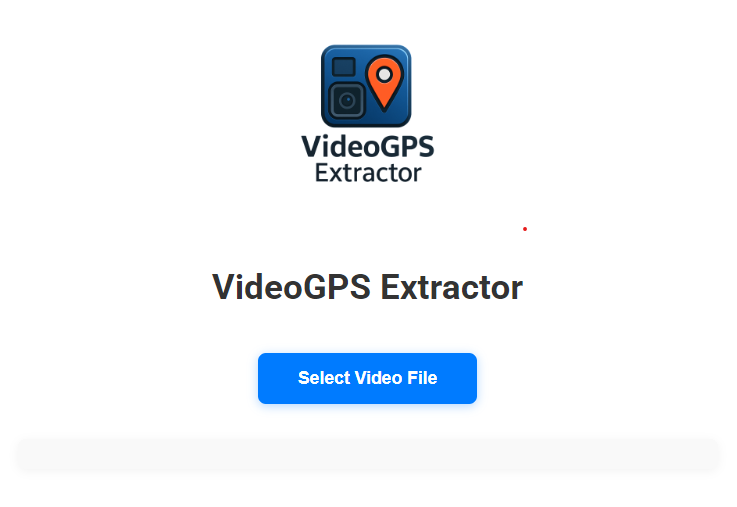VideoGPS Extractor
Extract GPS and telemetry data from your GoPro camera videos on Windows. Perfect for video editors and content creators.
Download Safety Note
When downloading, you may see a Windows SmartScreen warn ing. This is normal for new applications. To safely install:
- Click "More info" on the warning message
- Click "Run anyway" to proceed with the installation
- The application is safe to install and use